pssst -
Here's a hint to those of you who are using Power Point or Word for your presentations at a conference: either turn off spell check, or put your paper's authors and sources into the dictionary. Those red underlines are distracting and even faintly ridiculous.
Labels: conferences, miscellaneous, tech
























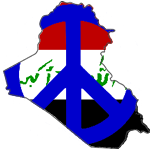




2 Comments:
-
At 1:10 PM, November 22, 2007
 Barry Leiba had this to say...
Barry Leiba had this to say...
-
-
At 12:34 AM, November 23, 2007
 The Ridger, FCD had this to say...
The Ridger, FCD had this to say...
-
-
<-- Older Post ^ Home Newer Post -->Well, or at least use PowerPoint in presentation mode — it doesn't show the spelling/grammar flags then. I don't understand why people so often give presentations using PowerPoint in edit mode.
Other "hints":
Turn off your screen saver.
Set your power-saving settings to "always on".
Log off your IM sessions!
I don't know why this stuff needs to be said....
I don't either. One guy at ACTFL wanted to be able to go from the Power Point presentation to the web browser (for example sites) without losing his place in the PPT presentation, but he was the only one who had an excuse for using edit mode to show his slides...
And the grammar flags are annoying, too. Not only does it make the audience start guessing where the "mistake" is, but it gets triggered by things like too many spaces, like an indent!
It's hard enough to keep your audience focused on what you're saying; why add distractions?
Post a Comment
Subscribe to Post Comments [Atom]