Strange behavior
Something I've discovered about Firefox: if you are using anything but the regular English character set (e.g., Russian, Ukrainian, even International English) you can't use the right-alt-arrow key combos to go Back and Forward in the page set.
It took me a while, I must admit, to figure out that's what was going on. And I still have no idea why it happens.
Labels: miscellaneous
























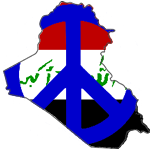




4 Comments:
-
At 7:46 AM, March 14, 2008
 Barry Leiba had this to say...
Barry Leiba had this to say...
-
-
At 8:11 AM, March 14, 2008
 The Ridger, FCD had this to say...
The Ridger, FCD had this to say...
-
-
At 8:48 AM, March 17, 2008
 Barry Leiba had this to say...
Barry Leiba had this to say...
-
-
At 9:17 AM, March 17, 2008
 The Ridger, FCD had this to say...
The Ridger, FCD had this to say...
-
-
<-- Older Post ^ Home Newer Post -->Hm. What do you mean by "if you are using anything but the regular English character set"? Do you mean, if there are non-English characters on the page? Do you mean, if you switch character encodings in the view menu? Are you referring to changing keyboard layouts?
Changing keyboards - in the Regional Options in the Control Panel. Doesn't matter if you're typing or not; you can be reading a web page and want to go back, and it won't unless your keyboard is set to English.
OK, I'm back to a Windows machine, so I can check it out. It seems that the right alt key is remapped by the US International keyboard. You can see that if (in any application, but the browser will do fine) you just press the right alt key and let it go: nothing happens. Now press the left alt key and let it go, and you'll see that the focus has gone to the menu bar (you can now use the arrow keys to navigate the menu). With the standard US English keyboard, both alt keys work the same.
So you have to use the left alt + left arrow in order to go back in the browser. Of course, now it's not a one-handed operation. Sigh.
Checking Microsoft's knowledge base shows that it's intentional, and not alterable:
http://support.microsoft.com/kb/82202
While I'm here, here's MS's KB page on the US-Int'l keyboard mapping (see the second half of the page):
http://support.microsoft.com/kb/306560
There are keyboard remapping tools (like this one, which I haven't tried: http://webpages.charter.net/krumsick/ ), which would let you switch the left and right alt keys.
Well, even if it's not one-handed it's way better than having to take your hand off the keyboard and use the mouse. Thanks!
Post a Comment
Subscribe to Post Comments [Atom]